Mail is sometimes received by students and staff from fraudulent sources trying to extract private information. We already take action to reduce the number of these, but you still need to be vigilant.
If you are not expecting an email, or are suspicious of its content, do not click on any links. Check with the sender separately to make sure it is a genuine message.
Advice regarding suspect mail:
- Never send your ucreative password via email: we will never request you to do so.
- Do not click links in emails unless you are 100% sure they are legitimate.
- Delete suspect messages immediately: never reply to mail from unknown sources or suspected malicious mail.
- Do not expand an email: If an email asks you to click on a link to expand the view, do not click on the link and delete the email.
If you have accidently clicked on any suspicious email link, change your password immediately and scan your device for malware.
UCA have an automated detection system, which will flag any suspicious behaviour on accounts, such as Spam emails, multiple sign-in attempts in different locations or Malware detection. If your account is flagged by this system, it will be locked, and you will be contacted by your campus Gateway. Please follow the instructions on this email to reactivate your account.
Recommended Antivirus Software:
It is recommended that Antivirus software is installed on your computer, UCA recommends either Sophos Home or Malware Bytes.
Both have free versions available that provide basic protection.
Sophos Home: https://home.sophos.com/en-us
Malware Bytes: http://www.malwarebytes.com