Why is UCA Adopting Multi-Factor Authentication (MFA)?
MFA adds more security for your UCA single sign-on credentials, giving more protection to you and your data. MFA reduces the possibility of unauthorised access should account details be compromised.
As UCA move to using single sign-on credentials for more applications the risk around compromised accounts increases. The same password now gives access to many UCA systems including emails, work and course related files.
Better authentication reduces the risk of your account being accessed by others, even with your username and password there will be an additional level of protection in place.
What is MFA?
MFA or Additional Security Verification means that more than one piece of information is required to validate your right to access a system or application. Typically you provide some information, such as a password, whilst additional information, normally time limited, is given to you like a code via text message. You may already be using MFA to access your bank account details on line.
Using MFA provides another level of security designed to offer additional protection to both you and UCA. Passwords and usernames are increasing a target to those seeking to gain inappropriate access to systems. MFA enhances security by requiring an additional piece of information, over and above your single sign-on credentials before you can access UCA applications.
Your single sign-on details remain unchanged but you will need to provide a second form of authentication.
- The first option is when the additional authentication is generated automatically when required and you can receive it using an Authentication app or by using a phone, either via a call or message. This option must be used when you initially set up MFA.
- The other option for the additional authentication is your physical location. This means if you are physically on a UCA Campus (excluding the Halls of Residence) then this will be recognised and used as validation that you are a legitimate user of UCA IT systems. This option cannot be used to initially set up MFA.
Further information
- Multi-Factor Authentication: Set-Up
- Multi-Factor Authentication: Set-Up Options
- Multi-Factor Authentication: Changing Preferences
- Multi-Factor Authentication: Verification via a SMS/Text Message
- Multi-Factor Authentication: Verification via a Phone Call
- Multi-Factor Authentication: Verification via App Notification
- Multi-Factor Authentication: Verification Code via App Notification
- Multi-Factor Authentication: Using Alternative Verification
- Multi-Factor Authentication: Unasked for Verification