Do not save your work directly to the UCA computers as they are local to that machine. They are not backed up and are vulnerable to loss of work if the machine requires resetting.
You should use:
Cloud Storage
Microsoft Office 365 is available to all students free of charge. The benefits of this service include 200GB of cloud storage (OneDrive), a personal blog page, and downloadable copies of Word, Excel, PowerPoint and OneNote for use on personal laptops or home computers on any platform. You can access your personal OneDrive by logging in at office.com
USB Memory Sticks
USB Memory sticks can be used in UCA computers, but do not rely on a memory stick alone. These can be easily corrupted or lost. Make sure you keep backups of your work.
External Hard Drives
USB external Hard Drives can be used in UCA computers, but do not rely on an external hard drive alone. These can be easily corrupted. Make sure you keep backups of your work.