When you leave UCA, you will no longer be able to use our IT services. This means you will not be able to use services such as UCA computers, email, myUCA, Adobe, Office 365 and LinkedIn Learning.
From your official leaving date you have 90 days before your account, and the data in it, is automatically deleted. There is no option to recover data or to delay the deletion. Once your account is gone then it is gone.
You should use your last 90 days of access to:
- Save any emails and contacts
- Provide an alternative email address to your contacts
- Change your contact details for your subscription services
- Save the files in your OneDrive and Adobe Cloud Storage
- Move your LinkedIn Learning history
- Spend any unused print credits
If you are continuing your studies at UCA on a different course, your IT account will remain.
If you have further queries regarding this, please contact your relevant campus Gateway team.