For problems with your ucreative account, email or myUCA please contact your campus Library IT Adviser in the first instance. They can check your user account and help with changing passwords and other IT issues.
- Canterbury: +44 (0)1227 817314 or gatewaycanterbury@uca.ac.uk
- Epsom: +44 (0)1372 202551 or gatewayepsom@uca.ac.uk
- Farnham: +44 (0)1252 892710 or gatewayfarnham@uca.ac.uk
IT Facilities
The Libraries have a combination of Macs and PCs available for open access use by students at the University. Other IT facilities that are available are:
- Dedicated IT support
- A4 and A3 Printing and Photocopying facilities
- Up to A3 scanning facilities
- WiFi (Eduroam) access
- Access to Adobe Creative Suite, Office and other software
Specialist IT facilities
For information about Specialist IT services and facilities, please see ‘myTechnical Services’ section of myUCA.
Software
You have access to all the latest industry design software including Adobe Creative Suite, Microsoft Office, Autodesk Educational Suite (Including 3D Studio Max, Maya and AutoCAD).
Equipment Hire
Course related industry standard equipment is also available for students to hire (free of charge) from the Equipment Hire department. Please see the Equipment Hire pages within the ‘myTechnical Services’ section of myUCA.