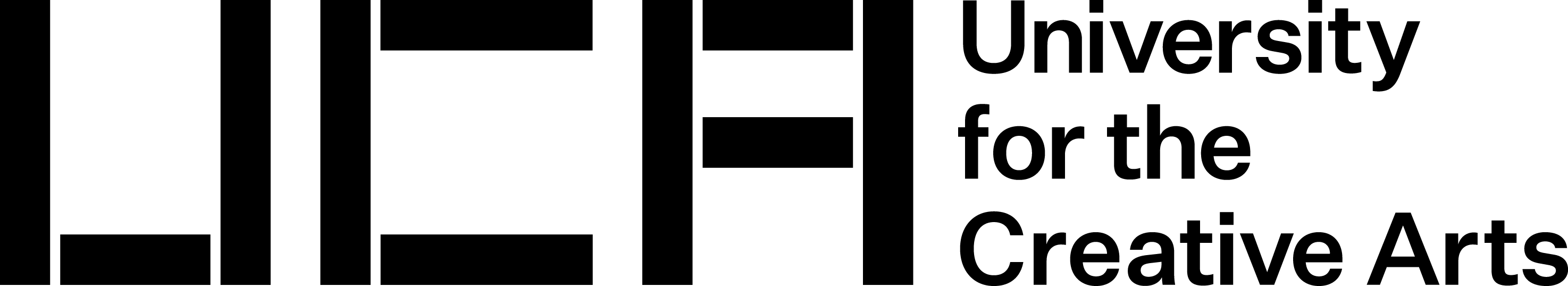UCA offers WiFi access across all Schools for students using their own laptops or devices.
Eduroam (EDUcation ROAMing) is the roaming infrastructure used by the international research and education community. It is not an open wireless network; you will need to log in with your UCA (or participating institute) login details.
Being part of Eduroam allows users to access a wireless network at a visited institution (also connected to Eduroam) simply using the same credentials the users would use if they were at their home institution.
You will be able to access all internet services wirelessly. Wireless network access is subject to the same acceptable use policies as wired network access (from UCA desktop machines).
You can check participating institutions on the Eduroam website.
Visitors to UCA
Students from other institutions which use Eduroam can access the network at UCA, using their own institution username and password.
Visiting students should ensure that their Eduroam setup is working correctly in their own organisation before travelling.
Visitors can use the ‘UCA Guest’ WiFi. This requires the user to log in with a Google account.
UCA students visiting other institutions
The Eduroam network permits UCA students to access the network at other participating academic institutions using their UCA username and password.
Students must ensure that their Eduroam setup is working correctly at a UCA School before travelling.